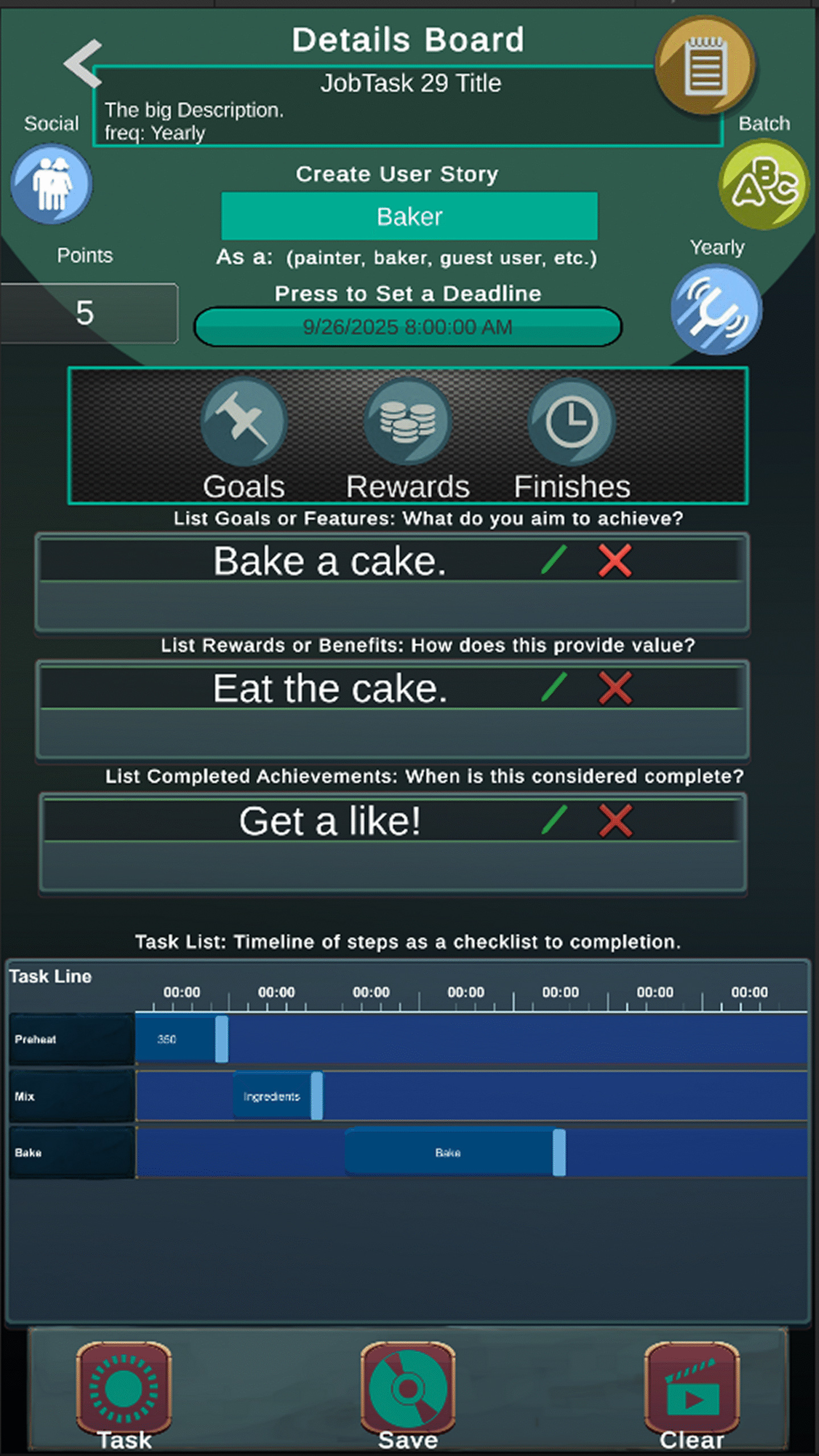Ready to design your very own detailed job? On this page, you’ll pick your character role, set deadlines, sprinkle in goals and rewards, build tasks and steps, and even schedule friendly reminders. Let’s explore each section!
By the time you finish here, your detailed job is a fully-fleshed quest: with a hero role, clear goals, custom rewards, step-by-step tasks, and gentle reminders to keep you on track.

Role & Story Mode
Choose who you want to be on this quest. Your role transforms chores into make-believe missions!
- Role Selector
- Icons for baker, driver, gardener, astronaut, and more
- Tap an icon to see a playful one-sentence backstory (“As the Cookie Baker, you’ll whip up cleanliness faster than dough!”)
- Story Title
- A short text field (“Bake the Kitchen Clean”)
- Auto-generates a fun subtitle based on your role
Deadline & Frequency
- Decide when and how often this job needs conquering.
- Slider to add extra buffer time (“+2 days”) so nothing feels too tigh
- Deadline Date Picker
- Calendar widget showing today’s date highlighted
- Choose a due date; the app colours past days grey, upcoming days bright
- Repeat Frequency
- Toggle buttons for “One-off,” “Daily,” “Weekly,” or “Custom”
- If “Custom,” fields appear to pick specific weekdays or every X days
- Grace Period (Optional)
Goals & Rewards & Finishes
Motivate yourself with clear goals and shiny stars!
- Goal Builder
- Add up to three sub-goals (e.g., “Wash all dishes,” “Wipe counters,” “Sweep floor”)
- Each goal has its own checkbox and optional icon
- Reward Picker
- Star amount (1–5 stars)
- Badge style chooser (trophy, crown, magic wand)
- Custom reward text (“Extra 10 min screen time”)
- Finish Picker
- Party goers eat the cake
- Camped all night in the wild
- Learned to dog pedal
Tasks & Steps
Break your job into bite-sized tasks and step-by-step instructions.
- Add a New Task
- Task name field (e.g., “Bake 12 cookies”)
- Task icon picker or photo upload
- Detail Steps for Each Task
- Tap the task to expand its Step List
- Add numbered steps (up to 10), each with a mini checkbox
- Reorder steps by dragging the “≡” handle
- Task Settings
- Estimated time per task (“10 min”)
- Optional tip or hint field (“Ask a grown-up for oven help!”
Critical Reminders
Never miss an important step or deadline!
- Reminder Scheduler
- Add “nudge” notifications: before start, halfway, and X minutes before deadline
- Select sound effects: chime, drumroll, trumpet fanfare
- Snooze & Repeat
- If you tap “Snooze,” choose to repeat reminders every 5, 10, or 15 minutes
- Parent-Approval Mode (Optional)
- Toggle on to send a confirmation request to a parent’s device before critical steps